Of course thats if everyone else would like it as well...vote?
Links open in new tab?
Moderators: Site Director, FZR Forum Moderators
- shredex
- 2000+ Posts

- Posts: 2768
- Joined: Sun Sep 07, 2008 10:40 am
- Location: Holiday, Florida
- Contact:
Links open in new tab?
Was just wondering if we could make it so that when we clicked a link, that it would open another tab instead of opening on the current page.
Of course thats if everyone else would like it as well...vote?
Of course thats if everyone else would like it as well...vote?

Re: Links open in new tab?
Just right click on the link and select "Open in New Tab"....
Leftover 07 Silver Ninja ZX6-R

**SOLD**
1990 FZR 600 Satin Black / Metallic Black Frame / Metallic Copper wheels
- Mods -V&H PIPE & HEADERS - 1999 R6 TAIL - 2001 UNDERTAIL - INTEGRATED LED TAIL LIGHTS - 2000 YZF TANK - 1995 YZF FRONT SUSPENSION AND GUAGES - MICHELIN PILOT POWER 120/60 ZR 17 - 1995 YZF REAR SWING ARM AND WHEEL W/HUGGER - METZLER ROADTEC Z6 170/60 ZR 17 - Xentec 8000K HID HEADLIGHTS - WHITE LED LIGHTING KIT


**SOLD**
1990 FZR 600 Satin Black / Metallic Black Frame / Metallic Copper wheels
- Mods -V&H PIPE & HEADERS - 1999 R6 TAIL - 2001 UNDERTAIL - INTEGRATED LED TAIL LIGHTS - 2000 YZF TANK - 1995 YZF FRONT SUSPENSION AND GUAGES - MICHELIN PILOT POWER 120/60 ZR 17 - 1995 YZF REAR SWING ARM AND WHEEL W/HUGGER - METZLER ROADTEC Z6 170/60 ZR 17 - Xentec 8000K HID HEADLIGHTS - WHITE LED LIGHTING KIT

- shredex
- 2000+ Posts

- Posts: 2768
- Joined: Sun Sep 07, 2008 10:40 am
- Location: Holiday, Florida
- Contact:
Re: Links open in new tab?
I know but it would be easier/nicer to just have to click it.NHFZR600 wrote:Just right click on the link and select "Open in New Tab"....
Im sure theres mac users on the board that hate having to ctrl+click everytime.

- kilika2
- 1000+ Posts

- Posts: 1268
- Joined: Thu Sep 24, 2009 2:50 pm
- Location: South East Missouri
- Contact:
Re: Links open in new tab?
I don't like that when I click the forum button on www.fzronline.com it opens a new window. But then again on the home computer the forum is my home page so I don't have to worry about it.
Chris.
Chris.
Before(5/5/09)_____________After(5/5/10)_____________Way After(8/1/10)
1995 FZR600 Sold
2006 R1 Sold :-\
2009 Buell 1125R
- shredex
- 2000+ Posts

- Posts: 2768
- Joined: Sun Sep 07, 2008 10:40 am
- Location: Holiday, Florida
- Contact:
Re: Links open in new tab?
yea, thats the one I dont like.kilika2 wrote:I don't like that when I click the forum button on http://www.fzronline.com it opens a new window. But then again on the home computer the forum is my home page so I don't have to worry about it.
Chris.
it should be swapped to forums open on same page and then link on the forum open in new tab

-
yamaha_george
- 5000+ Posts

- Posts: 5853
- Joined: Fri May 09, 2008 8:46 am
- Location: west london UK
Re: Links open in new tab?
Shred you set that up in your browser rules or does Windows not give you that choice ?shredex wrote:Was just wondering if we could make it so that when we clicked a link, that it would open another tab instead of opening on the current page.
Of course thats if everyone else would like it as well...vote?
Re: Links open in new tab?
Just click on links with the trackwheel on your mouse. It should open another tab automatically without having to right click and open the menu.
- ragedigital
- 4000+ Posts

- Posts: 4153
- Joined: Wed May 07, 2008 9:30 am
- Location: Northwest St. Louis
Re: Links open in new tab?
+1mrfreeze5 wrote:Just click on links with the trackwheel on your mouse
Lazy!shredex wrote:I know but it would be easier/nicer to just have to click it.
George, tell them about the days before computer mice...
Thanks for joining and participating in the most "active" FZR Community on the internet!
-
yamaha_george
- 5000+ Posts

- Posts: 5853
- Joined: Fri May 09, 2008 8:46 am
- Location: west london UK
Re: Links open in new tab?
Oh you mean when RAM was a 3ft U tube of mercury and stored just one Bit and the Computer room for UK directory enquiries was on 5 floors of 6 rows 100 ft long per floor & now fits on one CD.ragedigital wrote:+1mrfreeze5 wrote:Just click on links with the trackwheel on your mouse
Lazy!shredex wrote:I know but it would be easier/nicer to just have to click it....
George, tell them about the days before computer mice...
when hard disks were 10 " diam & the platters were hand loaded in a stack that weighed a lot (definitely bullet proof )
Or when the core switching was done with relays and a "bug" was a cockroach that jammed the relay open ( the term I believe was coined by "Amazing " Grace a naval wren in the viet nam era. if MIT scuttlebut is to be believed)
When Female IT staff took off their blouses in the valve rooms as the heat given off by the valves turned the rooms into sweat boxes.
when memory cores were strings of ferrite beads interlaced together in american owned sweat shops in the west indian islands
Re: Links open in new tab?
Again showing ignorance towards apple. Apple's had two button ability for years now.shredex wrote:I know but it would be easier/nicer to just have to click it.NHFZR600 wrote:Just right click on the link and select "Open in New Tab"....
Im sure theres mac users on the board that hate having to ctrl+click everytime.
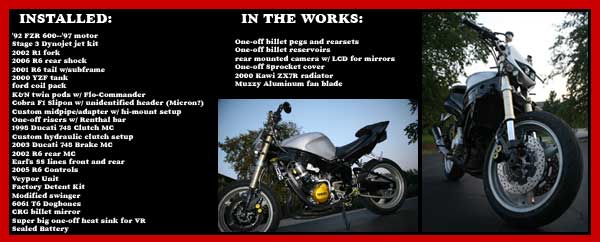
Do YOU Scopper?
"When some people cry, it's not because they’re weak. It’s because they’ve been strong for far too long."
- shredex
- 2000+ Posts

- Posts: 2768
- Joined: Sun Sep 07, 2008 10:40 am
- Location: Holiday, Florida
- Contact:
Re: Links open in new tab?
Last time I checked, all hundred or so Macs i've been on had one clicker. you had to ctrl+click to right click.thatkid wrote:Again showing ignorance towards apple. Apple's had two button ability for years now.shredex wrote:I know but it would be easier/nicer to just have to click it.NHFZR600 wrote:Just right click on the link and select "Open in New Tab"....
Im sure theres mac users on the board that hate having to ctrl+click everytime.

I dont have a scroll as I dont even have a mouse :'( (laptop)mrfreeze5 wrote:ck it. Im sure theres mac users on the board that hate having to ctrl+click everytime.
BUT luckly I got this nifty little button that works just as well!
George, I think thats a browser option not an OS optionyamaha_george wrote:
Shred you set that up in your browser rules or does Windows not give you that choice ?
I'll just middle click. works just as fine.

Re: Links open in new tab?
Well if you are comparing macs the age of your old ass laptop then yeah, those had 1 button. Although the new macs come with a mouse with no buttons. Magically you can use a left or right click or scrolling feature on the touch sensitive pad embedded in the top. Amazing.
Maybe you should try using something current before making flippant comments. I don't judge windows based on 3.1, or 98, or 2k, or Millennium.
Maybe you should try using something current before making flippant comments. I don't judge windows based on 3.1, or 98, or 2k, or Millennium.
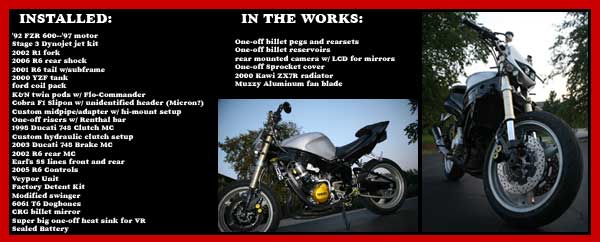
Do YOU Scopper?
"When some people cry, it's not because they’re weak. It’s because they’ve been strong for far too long."


